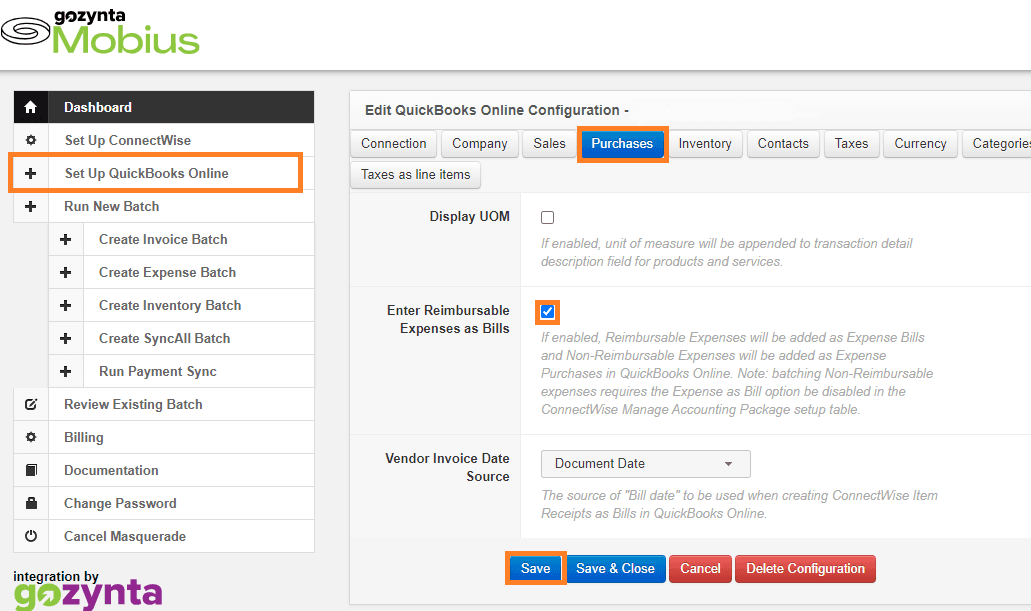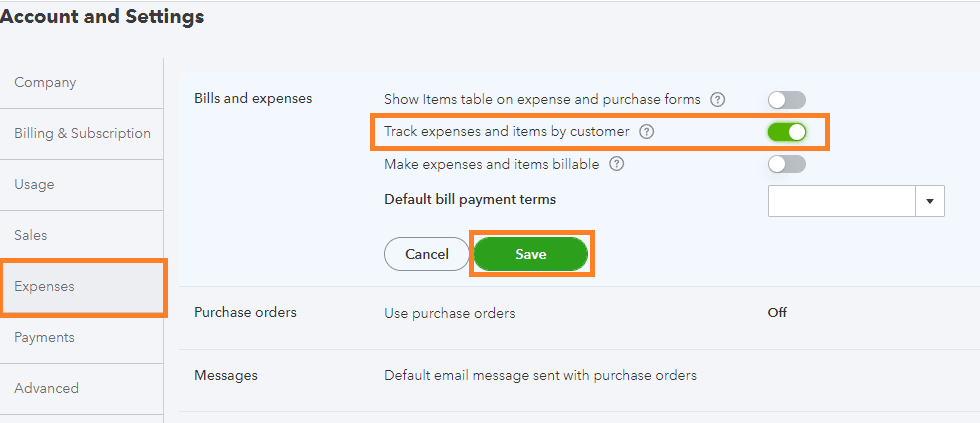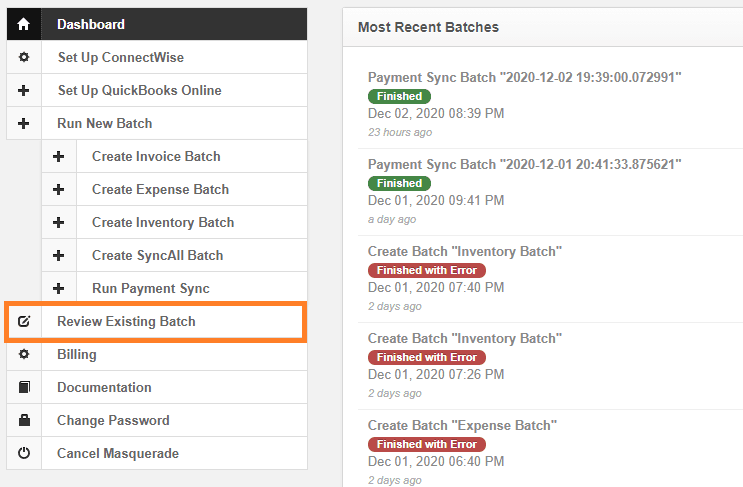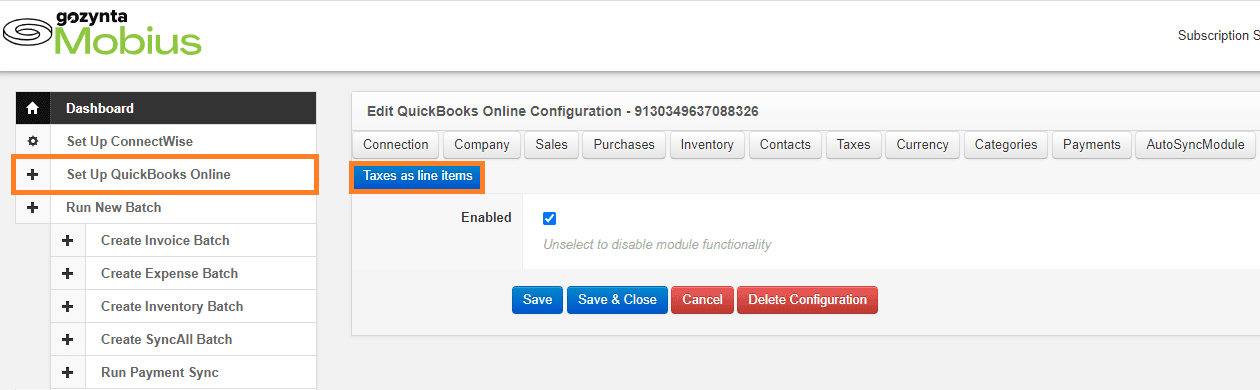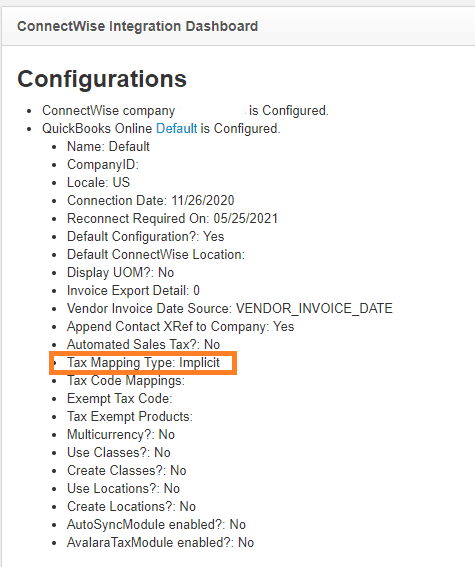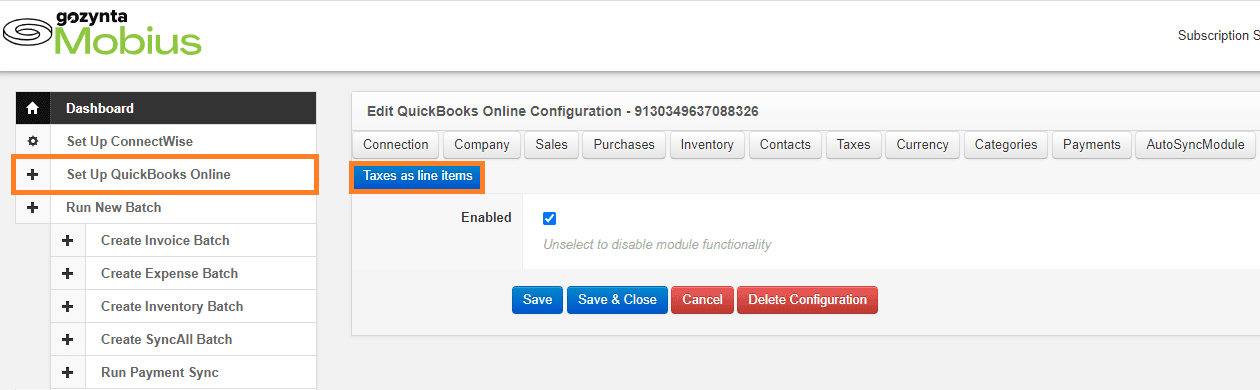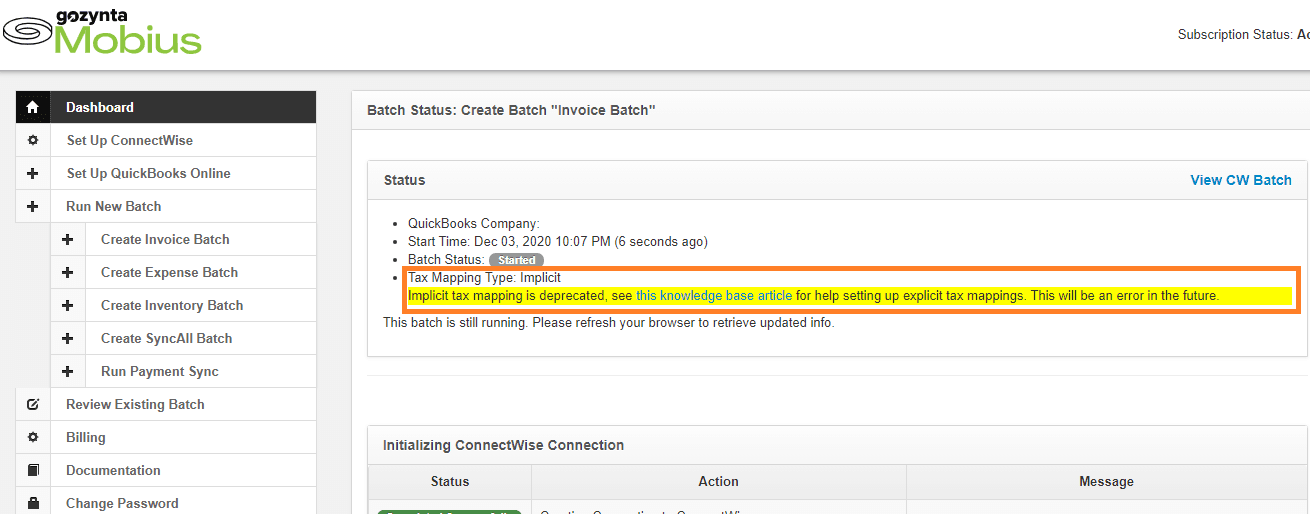Release Date: Rolling release beginning December 7, 2020
Versions Affected: QuickBooks Online Standard version
Release Notes
In the latest release, the Enter Reimbursable Expenses as Bills feature has been introduced. With this feature, you can transfer both reimbursable and non-reimbursable expenses with "Expenses as Bill" feature turned OFF in ConnectWise Manage.
In order to enable it navigate to Set up QuickBooks Online > Purchases:
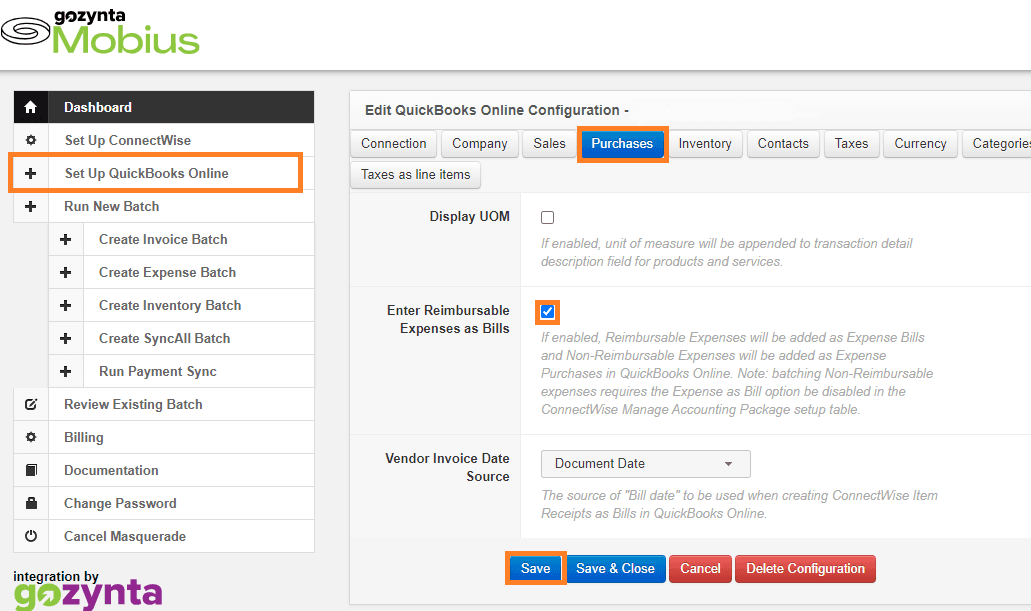
When "Expenses as Bill" is turned off in ConnectWise Manage (this is necessary because we don't get all the data when it's on), and the new Enter Reimbursable Expenses as Bills setting is turned on in Gozynta Mobius:
- We create non-reimbursable expenses and they will come over to QuickBooks Online as an expense.
- We create reimbursable expenses as Bills in QuickBooks Online.
- Prior to this release the integration had been pushing Due Days value for Billing term. So even if you had End of Month for the Billing term in QuickBooks Online the integration would push Due date from ConnectWise. Not anymore! In the new version of the integration, we are not pushing Due Date parameter. This change allows you to create Billing Terms with End of Month in QuickBooks Online and be sure that this won't be overwritten during the sync with the Due Days from ConnectWise.
- Please note that the integration can automatically create Billing Term with Due days if this Billing Term doesn't exist in QuickBooks Online. Billing terms with End of Month should be created in QuickBooks manually.
- If the Billing Term already exists in QuickBooks Online the integration compares Due Date value of the Billing Term in QuickBooks Online with ConnectWise invoice Due date value and gives you a notification if these don't match, so you could fix it.
QuickBooks Online has a setting that allows to Track expenses and items by customer:
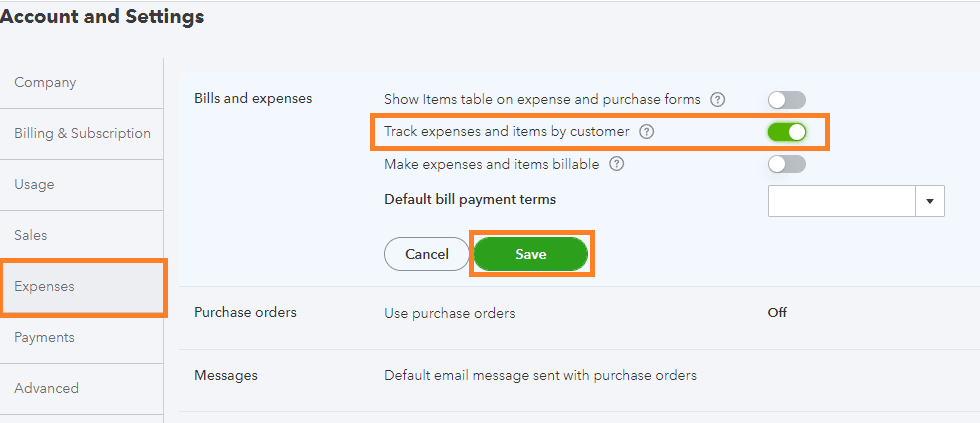
When enabled it adds a customer column to expense transaction details. In the new release, we populate this column
Now you can check the status of your batch in the most convenient way. In order to see the statuses of the existing batches navigate to Review existing batch:
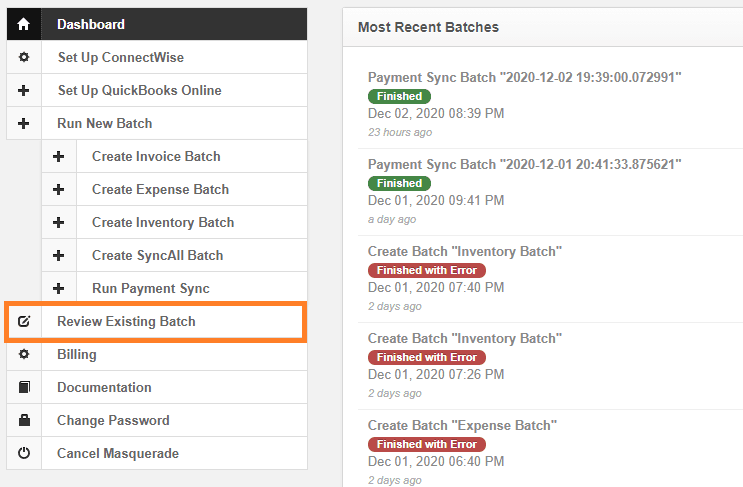
This page shows you the statuses of all of your previous batches. You can see such statuses as Started, Finished, Finished with Error.
Avalara tax section has been renamed to Taxes as Line items. This change doesn't change the functionality. Navigate to Set up QuickBooks Online > Taxes as line items:
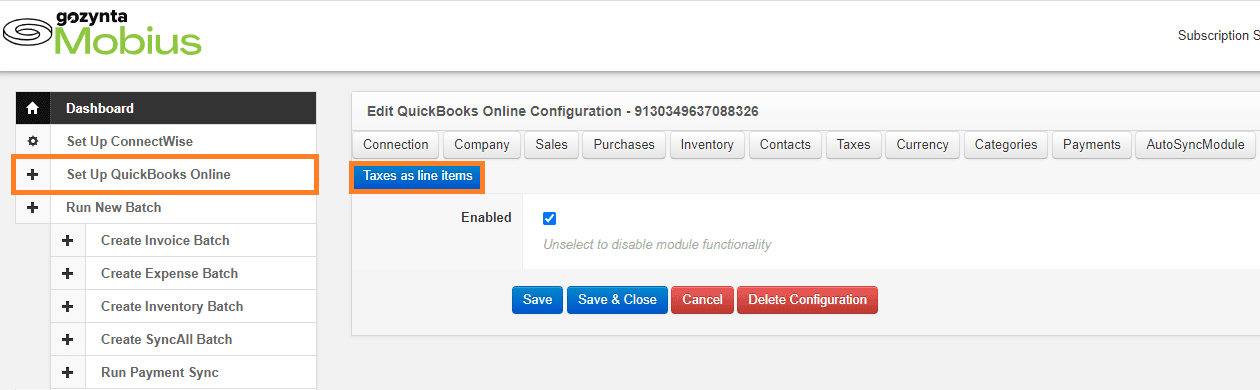
- Now in your Configuration Dashboard you can see if the Tax mapping is Implicit or Explicit.
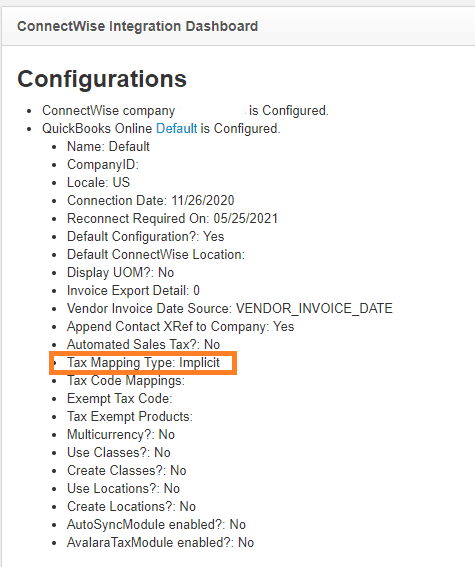
- Avalara tax option has been renamed to "Taxes as line items". The functionality didn't change.
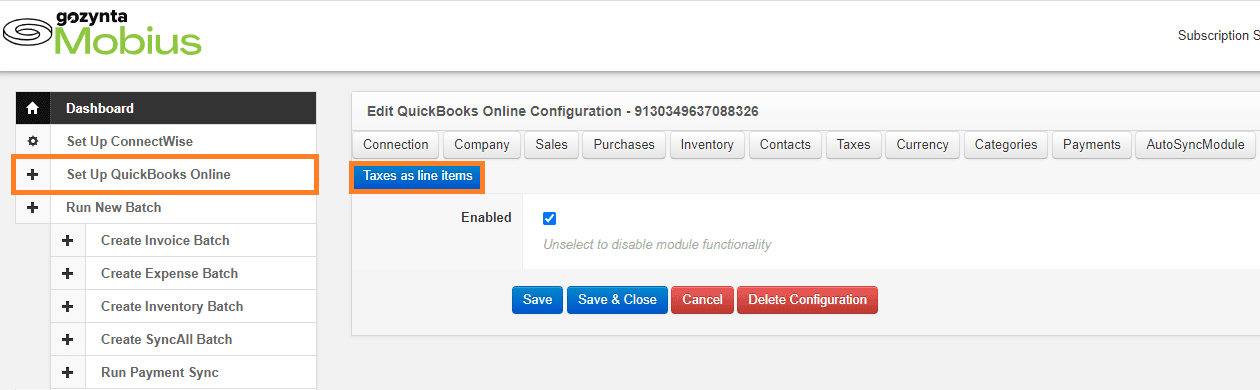
- The integration now displays a warning in the batch status screen when implicit tax mapping is used: "Implicit tax mapping is deprecated, see to set up explicit tax mappings. This will be an error in the future."
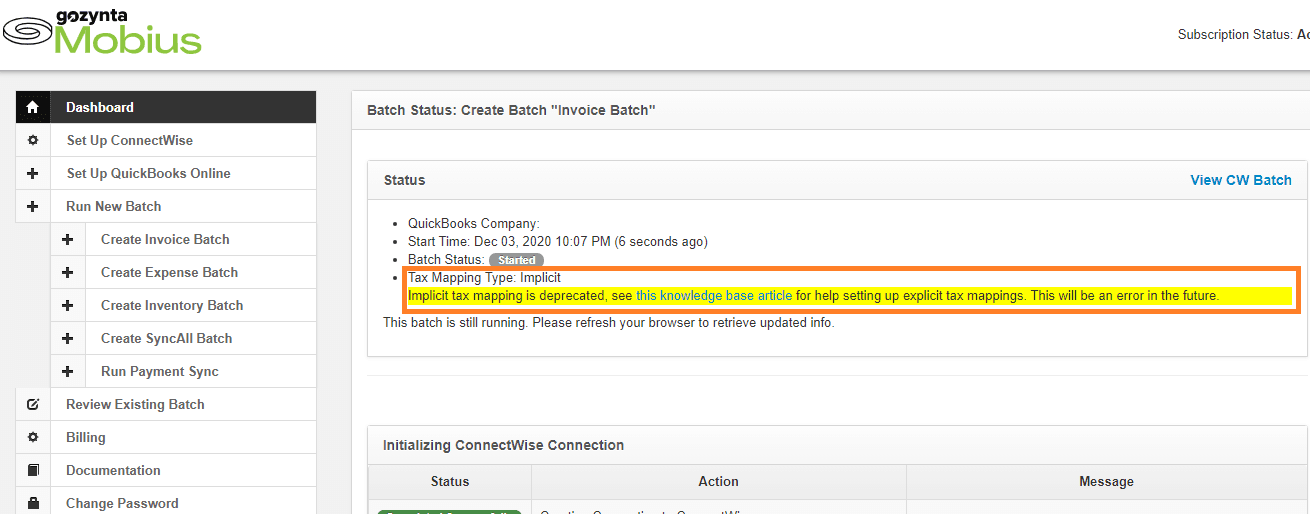
This makes it so that we don't error on payments that were made to invoices in QB that didn't come from Manage.